|
The audio files you have created with Music Maker JAM are stored locally on your device, and therefore may be lost if your device is damaged or lost, if you accidentally delete them, or even if you uninstall the MMJ app.
Music Maker JAM does not create backups of your songs and cannot restore them. You are responsible for this yourself and we recommend that you save a copy of your masterpieces in a safe place.
On iOS, the easiest way to do this is to use iCloud. The following steps show how you can back up an audio file created with Music Maker JAM to iCloud:
-
Open the “Files” app

-
Choose the “On my phone” section
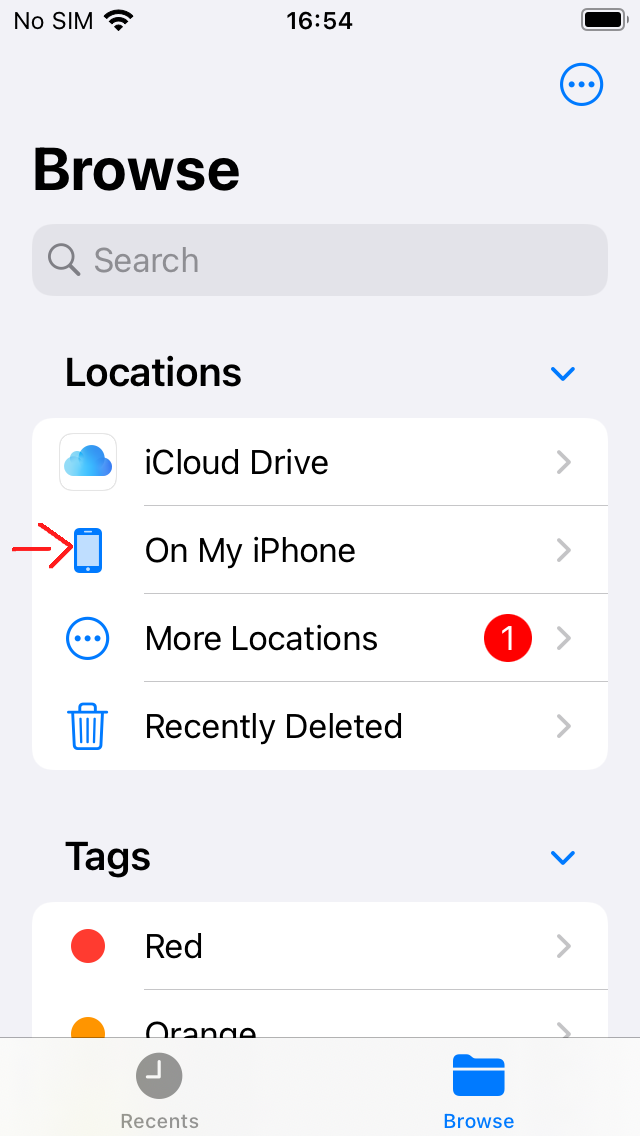
-
and then the “Music Maker JAM” folder
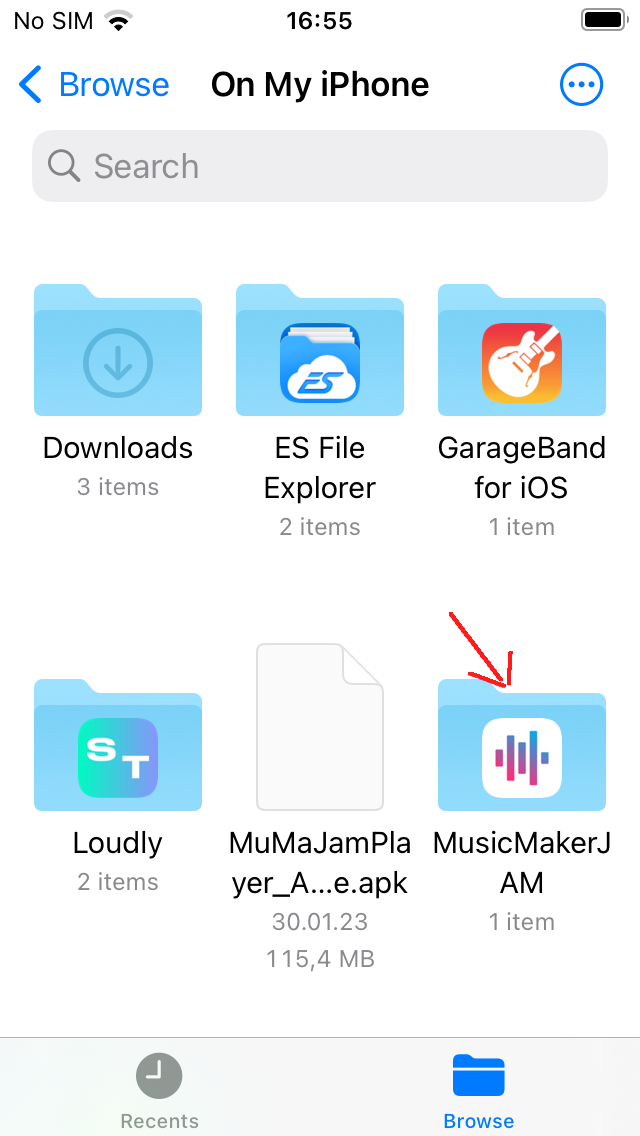
-
Long press on the song you like to backup
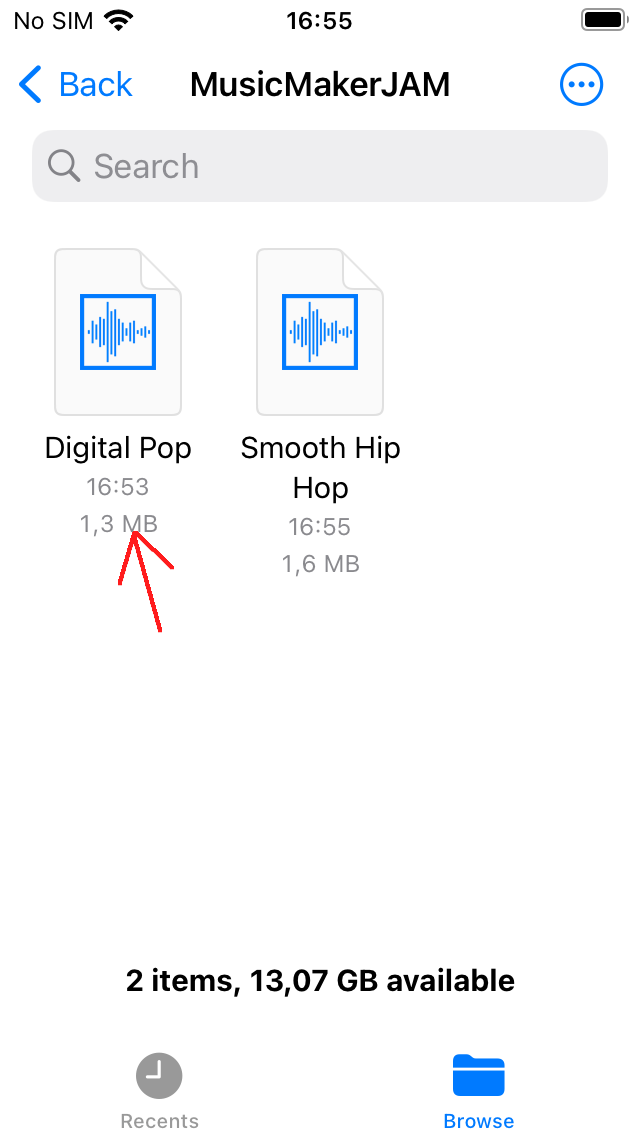
-
Choose “Move” from the menu
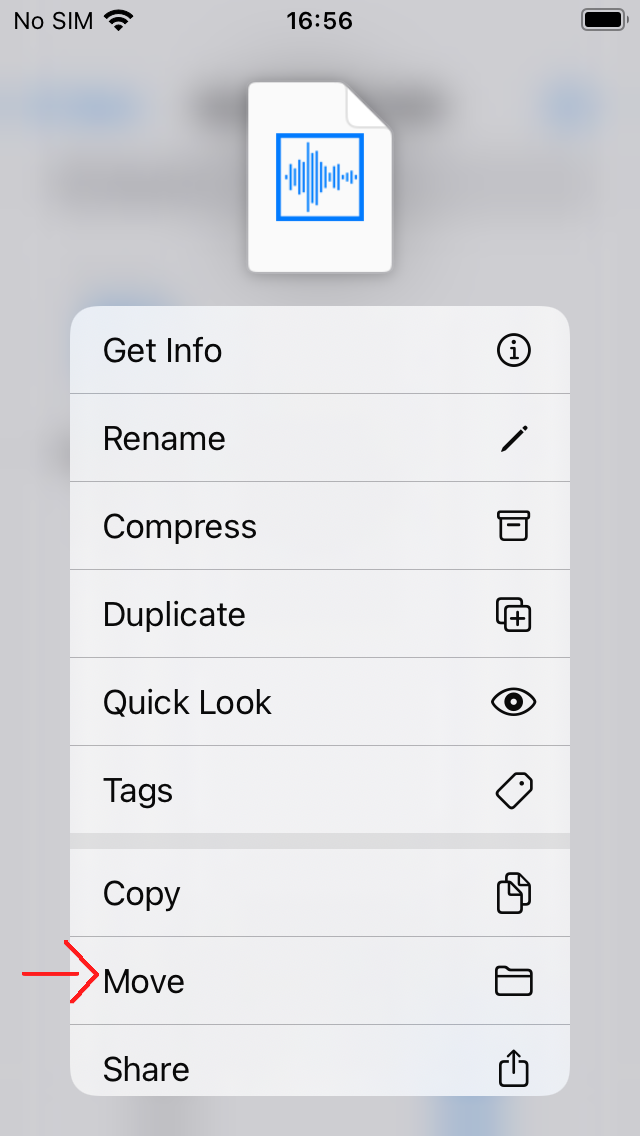
-
Choose “iCloud” as the destination (maybe even a subfolder) and then press “Copy”
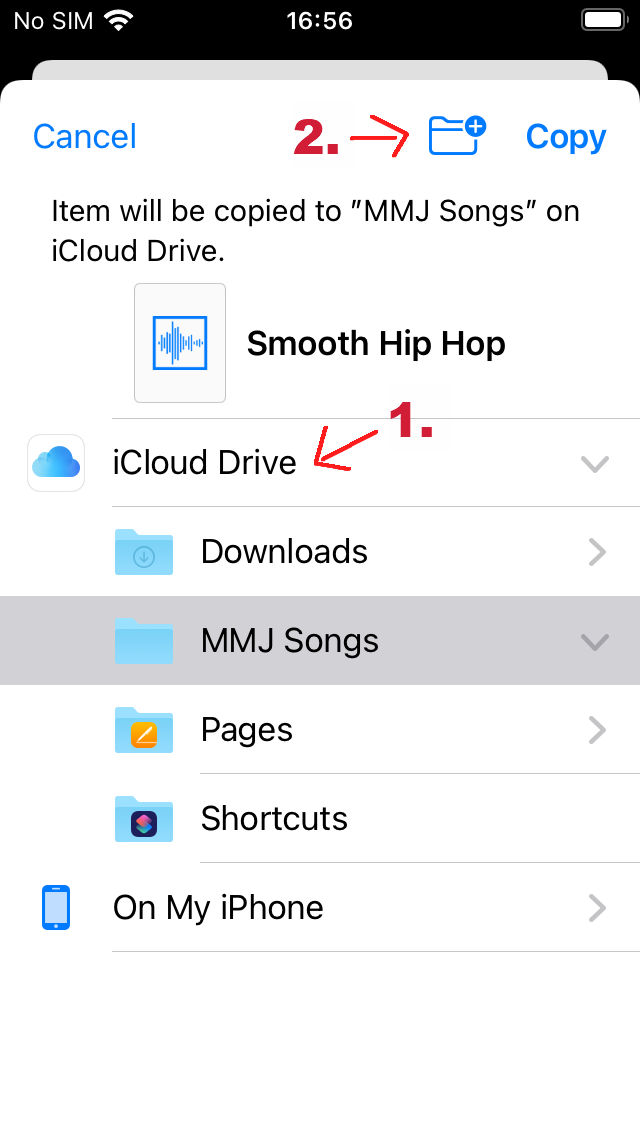
Of course you can also use other online storage platforms, or copy the files to a second device, or computer to back them up.
You can also backup songs from within Music Maker JAM. To do this, go to the list of your songs and open the detail page of a song by simply clicking it. Press “Share” > “Others” > “More” > “Audio” and then choose where to store the file.
|